After submitting your DS-260 application and especially after your visa interview or medical exam, it is highly recommended that you should check the application status of your DS-260.
Specifically, you should be checking to make sure the application status shows “complete”. If it shows “Incomplete” or “Re-Open”, then follow these instructions to fix your application:
- Open your application by clicking here DS-260, Online Immigrant Visa and Alien Registration Application
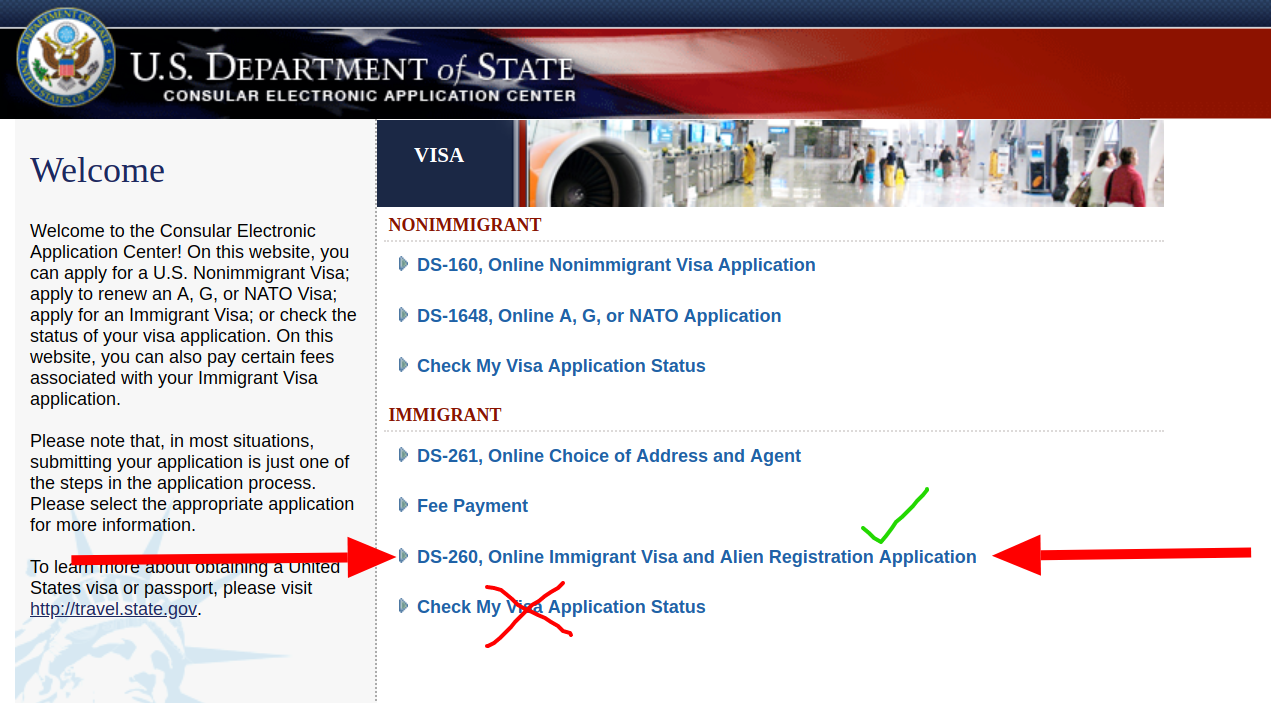
- Next, enter your Case Number (for example, KBL2016145812) and Invoice ID
- Note: If you don’t know your invoice ID, then check your email documents for the number and/or contact the person that helped you submit the DS-260 to locate for you.
- Finally, check the status of each person’s application in your case and make sure the status says “complete”.
- If the status doesn’t say complete, then perform these next instructions given in the screen-shot.
VERY IMPORTANT! If your IV Application status is not showing complete, then your visa issuance could be delayed or not issued until you fix your application.
After re-submitting DS-260, you will not get interview again (if you have already given interview).

To those waiting after medical exam:
If you have already passed your medical exam and your DS-260 application status shows “complete”, then kindly please have patience and continue to wait for your case to be processed for getting visa issued. There is no fixed, standard processing time for SIV cases and everyones processing time will be different. We understand that applicants get very impatient after medical exam, but try your best to have patience for getting visa issued. You have almost made it this far, just wait patiently a little more.
Don’t forget as always, do not compare your case with other SIV applicant’s processing time. Each case will have different processing time!